I've received a lot of emails lately with questions about how to comment on the 9to5 Atlanta blog. So, here's a quick how-to...
1. At the bottom of this post, click on "0 comments" (or it may say 1 comment, 2 comments, 3 comments...). This will take you to the page where you can post a comment. If someone has commented before you, it will show up in the lefthand column. Feel free to respond to those comments, as well as the original post!
2. In the box on the right -- with the heading "Leave a comment" -- type your comments.
3. Below that is a "word verification" box. Type the series of numbers/letters you see above it to verify that you are not a spammer.
4. Scroll down to the "choose an identity" heading. If you select the circle next to "name/URL" you can type your name, so people will see who posted the comment. If you're uncomfortable identifying yourself, please feel free to click the circle next to "anonymous." No one will know who posted your comment if you post it anonymously.
5. Click "publish your comment" so everyone can read what you have to say!
PLEASE NOTE: 9to5 administrators read every comment before it can become public on the blog. After you've posted a comment, please check back in a couple of hours to see it posted to the blog. Or, if you post over the weekend, check back on Monday.
Friday, January 9, 2009
Subscribe to:
Post Comments (Atom)
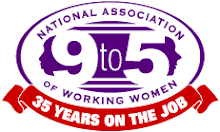


No comments:
Post a Comment